 |
Gamedev Framework (gf)
0.3.0
A C++11 framework for 2D games
|
 |
Gamedev Framework (gf)
0.3.0
A C++11 framework for 2D games
|
An OpenGL vertex and/or fragment shader. More...
#include <gf/Shader.h>
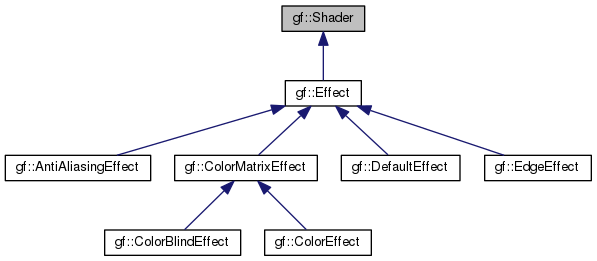
Public Types | |
| enum | Type { Vertex, Fragment } |
| Type of shaders. More... | |
Public Member Functions | |
| Shader () | |
| Default constructor. More... | |
| ~Shader () | |
| Destructor. More... | |
| Shader (const Shader &)=delete | |
| Deleted copy constructor. More... | |
| Shader & | operator= (const Shader &)=delete |
| Deleted copy assignment. More... | |
Loading | |
| bool | loadFromFile (const Path &filename, Type type) |
| Load the vertex of fragment shader from a file. More... | |
| bool | loadFromFile (const Path &vertexShaderFilename, const Path &fragmentShaderFilename) |
| Load both the vertex and fragment shaders from files. More... | |
| bool | loadFromMemory (const std::string &shader, Type type) |
| Load the vertex or fragment shader from a source code in memory. More... | |
| bool | loadFromMemory (const std::string &vertexShader, const std::string &fragmentShader) |
| Load both the vertex and fragment shaders from source codes in memory. More... | |
| bool | loadFromStream (InputStream &stream, Type type) |
| Load the vertex or fragment shader from a custom stream. More... | |
| bool | loadFromStream (InputStream &vertexShaderStream, InputStream &fragmentShaderStream) |
| Load both the vertex and fragment shaders from custom streams. More... | |
Uniform setting | |
| void | setUniform (const std::string &name, float val) |
Specify value for a float uniform. More... | |
| void | setUniform (const std::string &name, int val) |
Specify value for a int uniform. More... | |
| void | setUniform (const std::string &name, const Vector2f &vec) |
Specify value for a vec2 uniform. More... | |
| void | setUniform (const std::string &name, const Vector3f &vec) |
Specify value for a vec3 uniform. More... | |
| void | setUniform (const std::string &name, const Vector4f &vec) |
Specify value for a vec4 uniform. More... | |
| void | setUniform (const std::string &name, const Matrix3f &mat) |
Specify value for a mat3 uniform. More... | |
| void | setUniform (const std::string &name, const Matrix4f &mat) |
Specify value for a mat4 uniform. More... | |
| void | setUniform (const std::string &name, const BareTexture &tex) |
Specify a texture for a sampler2D uniform. More... | |
Static Public Member Functions | |
| static void | bind (const Shader *shader) |
| Bind a shader for rendering. More... | |
An OpenGL vertex and/or fragment shader.
Shaders are programs written using a specific language, executed directly by the graphics card and allowing to apply real-time operations to the rendered entities.
There are two kinds of shaders:
A gf::Shader can be composed of either a vertex shader alone, a geometry shader alone, a fragment shader alone, or any combination of them. (see the variants of the load functions).
Shaders are written in GLSL, which is a C-like language dedicated to OpenGL shaders. You'll probably need to learn its basics before writing your own shaders for gf. See also How to write your own shader.
Like any C/C++ program, a GLSL shader has its own variables called uniforms that you can set from your C++ application. gf::Shader handles different types of uniforms:
float, intEvery uniform variable in a shader can be set through one of the setUniform() overloads. For example, if you have a shader with the following uniforms:
You can set their values from C++ code as follows:
To apply a shader to a drawable, you must pass it as part of the gf::RenderStates in the call to RenderTarget::draw() function:
In the code above we pass a pointer to the shader, because it may be null (which means "default shader").
Shaders can be used on any drawable, but some combinations are not interesting. For example, using a vertex shader on a gf::Sprite is limited because there are only 4 vertices, the sprite would have to be subdivided in order to apply wave effects. Another bad example is a fragment shader with gf::Text: the texture of the text is not the actual text that you see on screen, it is a big texture containing all the characters of the font in an arbitrary order; thus, texture lookups on pixels other than the current one may not give you the expected result.
| gf::Shader::Shader | ( | ) |
Default constructor.
This constructor creates an invalid shader.
| gf::Shader::~Shader | ( | ) |
Destructor.
|
delete |
Deleted copy constructor.
|
static |
Bind a shader for rendering.
This function is for internal use only.
| shader | Shader to bind, can be null to use no shader |
Load the vertex of fragment shader from a file.
This function loads a single shader, vertex or fragment, identified by the second argument.
The source must be a text file containing a valid shader in GLSL language. GLSL is a C-like language dedicated to OpenGL shaders; you'll probably need to read a good documentation for it before writing your own shaders.
| filename | Path of the vertex or fragment shader file to load |
| type | Type of shader (vertex or fragment) |
| bool gf::Shader::loadFromFile | ( | const Path & | vertexShaderFilename, |
| const Path & | fragmentShaderFilename | ||
| ) |
Load both the vertex and fragment shaders from files.
This function loads both the vertex and the fragment shaders. If one of them fails to load, the shader is left empty (the valid shader is unloaded).
The sources must be a text files containing a valid shader in GLSL language. GLSL is a C-like language dedicated to OpenGL shaders; you'll probably need to read a good documentation for it before writing your own shaders.
| vertexShaderFilename | Path of the vertex shader file to load |
| fragmentShaderFilename | Path of the fragment shader file to load |
| bool gf::Shader::loadFromMemory | ( | const std::string & | shader, |
| Type | type | ||
| ) |
Load the vertex or fragment shader from a source code in memory.
This function loads a single shader, vertex or fragment, identified by the second argument.
The source code must be a valid shader in GLSL language. GLSL is a C-like language dedicated to OpenGL shaders; you'll probably need to read a good documentation for it before writing your own shaders.
| shader | String containing the source code of the shader |
| type | Type of shader (vertex or fragment) |
| bool gf::Shader::loadFromMemory | ( | const std::string & | vertexShader, |
| const std::string & | fragmentShader | ||
| ) |
Load both the vertex and fragment shaders from source codes in memory.
This function loads both the vertex and the fragment shaders. If one of them fails to load, the shader is left empty (the valid shader is unloaded).
The source codes must be a valid shaders in GLSL language. GLSL is a C-like language dedicated to OpenGL shaders; you'll probably need to read a good documentation for it before writing your own shaders.
| vertexShader | String containing the source code of the vertex shader |
| fragmentShader | String containing the source code of the fragment shader |
| bool gf::Shader::loadFromStream | ( | InputStream & | stream, |
| Type | type | ||
| ) |
Load the vertex or fragment shader from a custom stream.
This function loads a single shader, vertex or fragment, identified by the second argument.
The source code must be a valid shader in GLSL language. GLSL is a C-like language dedicated to OpenGL shaders; you'll probably need to read a good documentation for it before writing your own shaders.
| stream | Source stream to read from |
| type | Type of shader (vertex, geometry or fragment) |
| bool gf::Shader::loadFromStream | ( | InputStream & | vertexShaderStream, |
| InputStream & | fragmentShaderStream | ||
| ) |
Load both the vertex and fragment shaders from custom streams.
This function loads both the vertex and the fragment shaders. If one of them fails to load, the shader is left empty (the valid shader is unloaded).
The source codes must be valid shaders in GLSL language. GLSL is a C-like language dedicated to OpenGL shaders; you'll probably need to read a good documentation for it before writing your own shaders.
| vertexShaderStream | Source stream to read the vertex shader from |
| fragmentShaderStream | Source stream to read the fragment shader from |
| void gf::Shader::setUniform | ( | const std::string & | name, |
| float | val | ||
| ) |
Specify value for a float uniform.
| name | Name of the uniform variable in GLSL |
| val | Value of the float scalar |
| void gf::Shader::setUniform | ( | const std::string & | name, |
| int | val | ||
| ) |
Specify value for a int uniform.
| name | Name of the uniform variable in GLSL |
| val | Value of the int scalar |
| void gf::Shader::setUniform | ( | const std::string & | name, |
| const Vector2f & | vec | ||
| ) |
Specify value for a vec2 uniform.
| name | Name of the uniform variable in GLSL |
| vec | Value of the vec2 vector |
| void gf::Shader::setUniform | ( | const std::string & | name, |
| const Vector3f & | vec | ||
| ) |
Specify value for a vec3 uniform.
| name | Name of the uniform variable in GLSL |
| vec | Value of the vec3 vector |
| void gf::Shader::setUniform | ( | const std::string & | name, |
| const Vector4f & | vec | ||
| ) |
Specify value for a vec4 uniform.
| name | Name of the uniform variable in GLSL |
| vec | Value of the vec4 vector |
| void gf::Shader::setUniform | ( | const std::string & | name, |
| const Matrix3f & | mat | ||
| ) |
Specify value for a mat3 uniform.
| name | Name of the uniform variable in GLSL |
| mat | Value of the mat3 matrix |
| void gf::Shader::setUniform | ( | const std::string & | name, |
| const Matrix4f & | mat | ||
| ) |
Specify value for a mat4 uniform.
| name | Name of the uniform variable in GLSL |
| mat | Value of the mat4 matrix |
| void gf::Shader::setUniform | ( | const std::string & | name, |
| const BareTexture & | tex | ||
| ) |
Specify a texture for a sampler2D uniform.
The corresponding parameter in the shader must be a 2D texture, i.e. a sampler2D GLSL type.
In the shader code:
In the source code:
It is important to note that the texture must remain alive as long as the shader uses it, no copy is made internally.
| name | Name of the uniform variable in GLSL |
| tex | Value of the sampler2D texture |
 1.8.8
1.8.8